NJU full-system EMUlator
ICS2022 Programming Assignment
This project is the programming assignment of the class ICS(Introduction to Computer System) in Department of Computer Science and Technology, Nanjing University. Link
The project includes:
The fundamental way to understand “how a program runs on a computer” is to implement a complete computer system from “zero”. The small project (Programming Assignment, PA) of the computer system basic course of the Department of Computer Science and Technology of Nanjing University will propose x86/mips32 /riscv32(64) architecture corresponding subset of the teaching version, guiding students to implement a simplified but fully functional x86/mips32/riscv32(64) emulator NEMU (NJU EMUlator), and finally run the game “Legend of Sword and Fairy” on NEMU “, to allow students to explore the basic principles of “programs running on computers”. NEMU was inspired by QEMU and removed a large number of parts that were significantly different from the course content. PA includes a preparation experiment (configuring the experimental environment) and 5 parts Coherent experimental content:
Turing machine and simple debugger
von Neumann computer system
batch processing system
time sharing multitasking
Program performance optimization
Follow the instructions below. You can play PAL( an old PC game ) while running Nterm( a simple terminal ) synchronously and get outputing “hello” simultaneously on my implemented emulator.
How to use
Prepare
clone this repo
wget https://yi-liu.top/files/code/emulator.tar
tar zxvf emulator.tar
cd Personal-Assignment-Project-NJU-EMUlator
install libaray
apt-get install build-essential # build-essential packages, include binary utilities, gcc, make, and so on
apt-get install man # on-line reference manual
apt-get install gcc-doc # on-line reference manual for gcc
apt-get install gdb # GNU debugger
apt-get install git # revision control system
apt-get install libreadline-dev # a library used later
apt-get install libsdl2-dev # a library used later
apt-get install llvm llvm-dev # llvm project, which contains libraries used later
apt-get install bison
apt-get install flex
apt-get install riscv64-linux-gnu-g++
apt-get install g++-riscv64-linux-gnu binutils-riscv64-linux-gnu
set global variable: add into your ~/.zshrc or ~/.bashrc
export NEMU_HOME='/home/cijin/Code/ICS/nemu'
export AM_HOME='/home/cijin/Code/ICS/abstract-machine'
export NAVY_HOME='/home/cijin/Code/ICS/navy-apps'
export ISA='riscv32'
Init NEMU
cd nemu
make menuconfig
when making the config, enter Testing and Debugging. Disable the tracer for performance(Or it will run SUPER slow). Enable the Device. Enter the device and disable the audio.
Save the config
Download PAL data file
You can download PAL data file at Link
make data dir:
cd navy-apps/apps/pal/repo
mkdir data
Then upzip datafile to navy-apps/apps/pal/repo/data/
After this, your files are supposed to be like:
.../ICS/navy-apps/apps/pal/repo
├── AUTHORS -> docs/AUTHORS
├── build
│ └── device
├── data
│ ├── 1.rpg
│ ├── 2.rpg
│ ├── 3.rpg
│ ├── 4.rpg
│ ├── 5.rpg
│ ├── abc.mkf
│ ├── ball.mkf
│ ├── data.mkf
│ ├── desc.dat
│ ├── fbp.mkf
│ ├── fire.mkf
│ ├── f.mkf
│ ├── gop.mkf
│ ├── map.mkf
│ ├── mgo.mkf
│ ├── m.msg
│ ├── mus.mkf
│ ├── pat.mkf
│ ├── rgm.mkf
│ ├── rng.mkf
│ ├── sdlpal.cfg
│ ├── sss.mkf
│ ├── voc.mkf
│ ├── wor16.asc
│ ├── wor16.fon
│ └── word.dat
├── docs
...
Init Navy-app
cd navy-apps
make ISA=$ISA ramdisk
Init Nanos-lite
cd nanos-lite
make ARCH=$ISA-nemu update
Run the PAL and Nterm NOW!!!!
cd nanos-lite
make ARCH=$ISA-nemu run
After the loading animation, you can see the game running while stdout outputing Hello
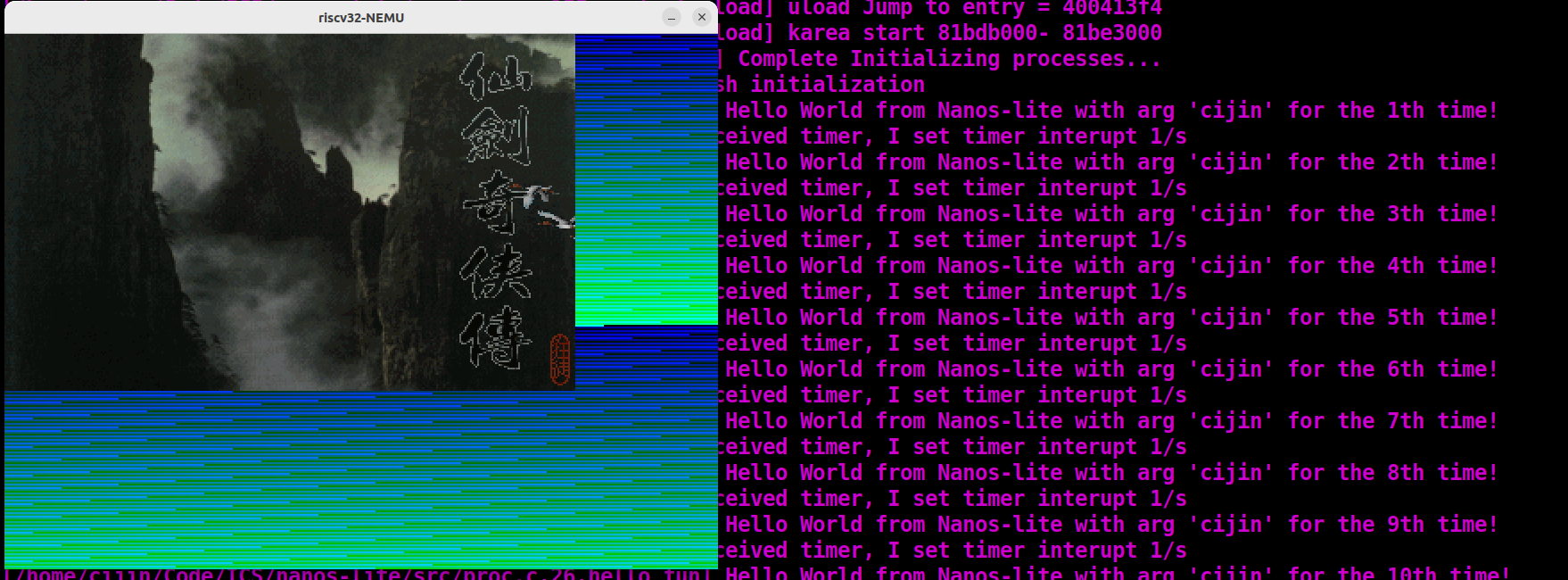
You can press F2 to change to Nterm, which is running synchronous with PAL
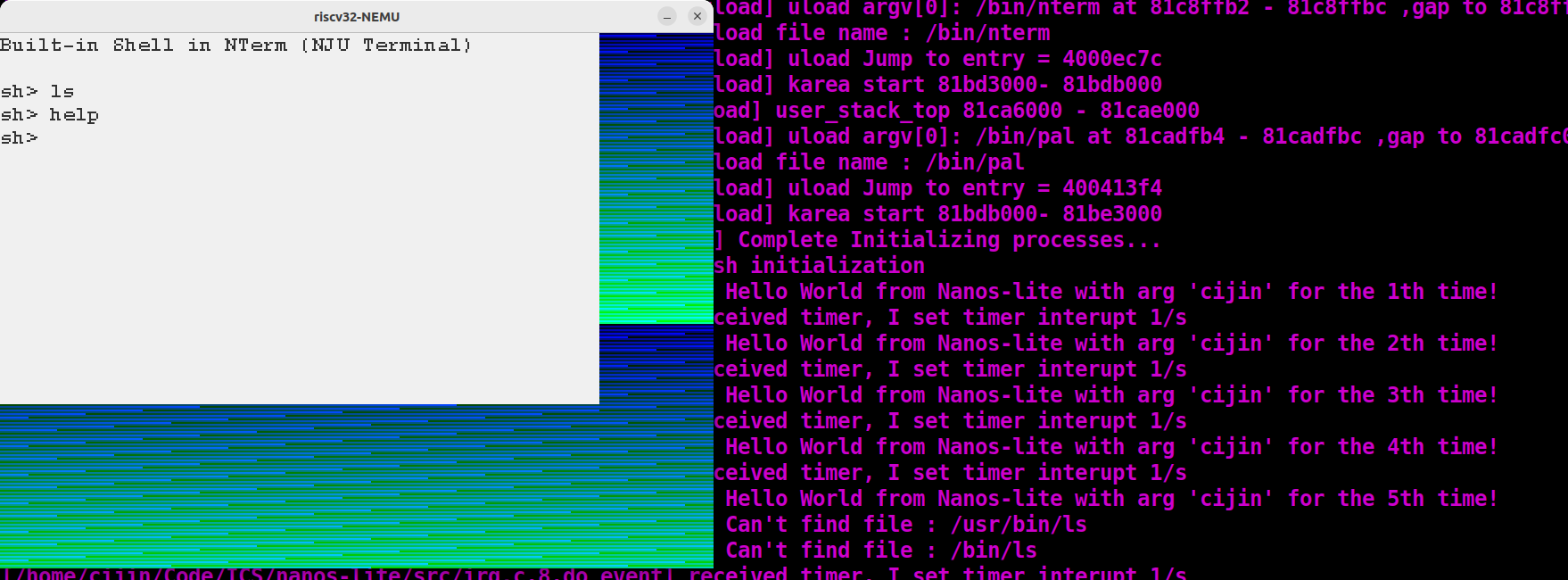
You can also press F1 to swich back.